
ViennaTalk is a Smalltalk library to handle VDM-SL specifications.
Try Open VDMPad server to experience VDM-SL. No registration/no installation is required.
VDM cheatsheet provides major VDM-SL constructs with evaluatable examples. (🇬🇧English version 🇯🇵 Japanese version)
Demo movies
Table of Major Components of ViennaTalk
- VDMBrowser - A VDM-SL browser inspired by Smalltalk’s class browsers and inspectors
- VDMPad - A lightweight web IDE for VDM-SL with animation and diagram presentation of data
- ViennaAnimation - Animation manager that encapsulate execution engine
- Lively Walk-Through - A UI prototyping environment to animate UI prototype by VDM-SL specification
- Webly Walk-Through - A Web API server to publish VDM-SL specifications of web APIs.
- ViennaEngine - Animation engine wrapper
- ViennaVDMJ - Animation engine by local VDMJ process
- ViennaServer - Web server to publish animation engines
- ViennaClient - Client module of ViennaServer/VDMPad
- ViennaBankEngine - Aggregated animation engine
- ViennaTalk-Types - Smalltalk classes for VDM types
- ViennaTalk-Values - Smalltalk objects for VDM values
- ViennaTalk-Parsers - VDM parsers, Smalltalk code generators and VDM source formatter.
What’s new in the latest release
- Codename Gdansk has been released (Dec 24, 2025)
- improved git repository support: You can merge the current working copy into the origin by resolving conflicts on top-level definitions.
- mutation testing: The system evaluates the testcases and combinatorial tests by mutating the original specification.
- full execution traceː The system records all assignment/call/return statements with actual values and visualize them as state diagrams and sequence diagrams.
- experimental profilersː The profiler catches all assignment to the variables and operation calls to help estimating the performance of implementation.
- misc improvementsː bugfixes on type checkers and etc.
- Past Releases
How to use
The ViennaTalk Launcher provides quick access.
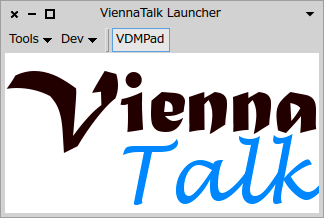
The tools menu provies shortcuts to the tools, such as VDM Browser, Lively Walk-Through and so on.
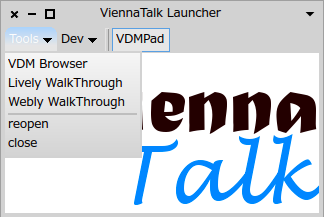
The ViennaTalk menu will be available in the World menu.
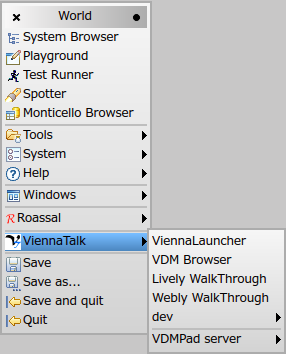
Settings
You can open the Settings dialog from either Tools»settings… menu of ViennaLauncher or System»Settings menu of the World menu.
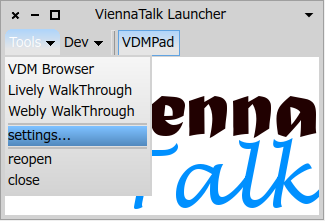
Then the Settings Browser opens.
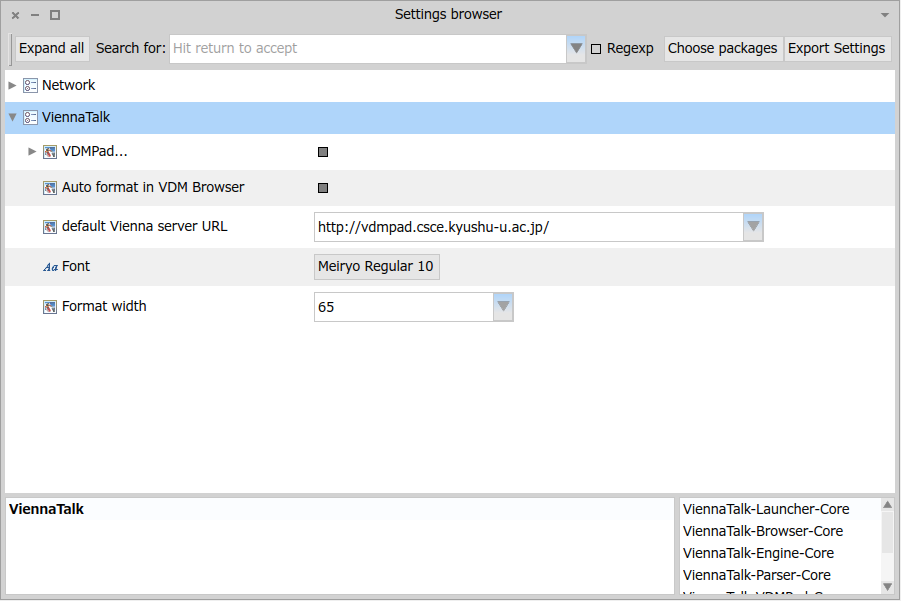
If you want to setup the font for VDM sources, you can click on the font to open a font chooser dialog.
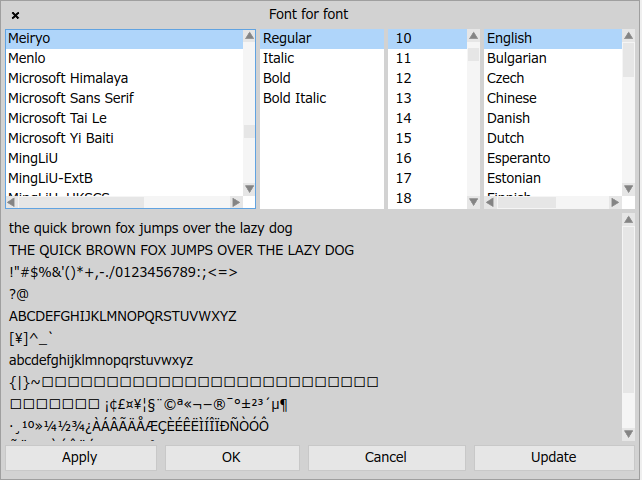
The update button will read all available fonts in the system. You can then choose the font family and point size, and press OK.
Acknowledgements
Part of the ViennaTalk project is supported by Grant-in-Aid for Scientific Research (S) 24220001 and Grant-in-Aid for Early-Career Scientists 18K18033 from the Japan Society for the Promotion of Science.
The ViennaTalk project is supported by Software Research Associates, Inc..









